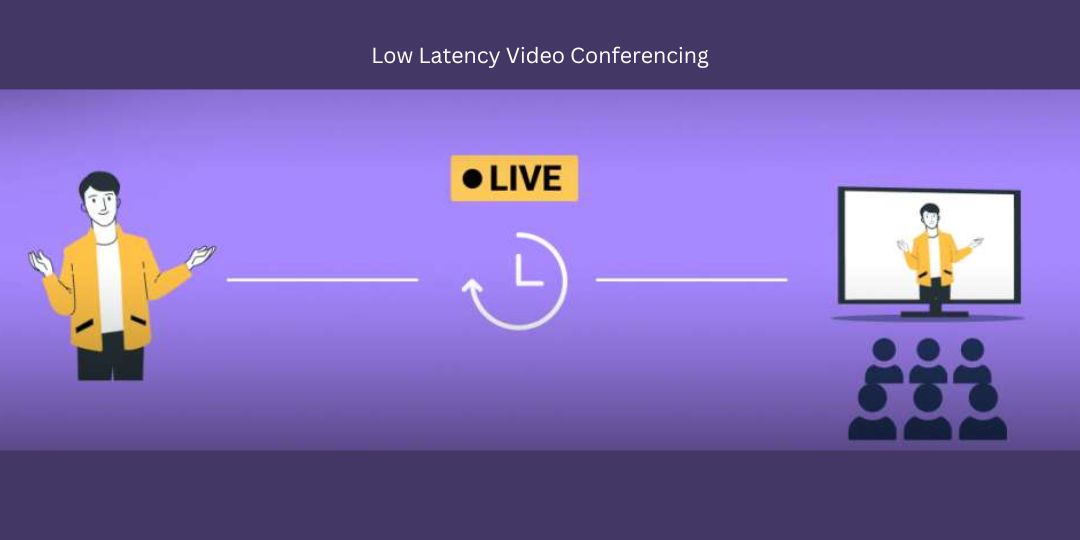Meetings have long been an important element of the working week. Nonetheless, with the advancement of technology, increased demand for remote tasks, and the impact of the COVID-19 epidemic, video conferencing for small businesses has mostly supplanted face-to-face communication. In fact, by April 2020, early in the pandemic, demand for video conferencing software had increased by 500% above pre-COVID-19 levels.
Furthermore, this industry is predicted to increase at an estimated rate (CAGR) of 11.4% between 2021 and 2028, with more consumers and tremendous innovation. This is not surprising given the various advantages that competent video conferencing software can provide to small businesses and other organizations.
What is Multipoint Video Conferencing?
The only difficulty is, with so many alternatives accessible, which one should you select for your company? Which is the most trustworthy, with the most features and functions? Which is the most user-friendly? To assist you in making your decision, we will first discuss the benefits of video conferencing before breaking down the top video conferencing services for small businesses, both free and paid.
What Are the Advantages of Video Conferences?
Even if video conferencing was the only choice in recent months, it provides several advantages over traditional meetings. These are some examples:
- Cost-effectiveness: Video conferencing eliminates the need for an actual office to meet in, as well as the accompanying expenditures like projectors, etc.
- Keeping a personal connection: Video conferencing, unlike other kinds of communication such as text chat, may preserve a sense of personal connection.
- Boosting team productivity: Less time wasted in meetings means more time to complete important tasks.
- Increasing cooperation: Team members may swiftly consult and cooperate on assignments via simple video conferencing, resulting in a more unified work atmosphere.
- Minimizing travel expenses: Nobody has to waste money (or time!) getting there if team members don’t have to gather in a central spot.
- Allowing for remote work: It is no longer relevant where a team member is based. People are increasingly seeking the opportunity to work from home, and video conferencing allows them to do so.
- Facilitating the exchange of ideas: A written chat or even a phone call might make it difficult to communicate your views. Quick, on-demand meetings where you can see each other are possible with VCs.
- Time savings: There will be no travel time, no time wasted reserving hotels, and no confusion. Meetings are simplified via shared calendars and video conferences.
- Making meeting scheduling easy: When a Video Call is taking place, everyone can see it. Calculating how long it will take to get there is no need to calculate.
The Top Apps of Video Conferencing for small businesses
The best video conferencing software for small businesses should guarantee that an organization receives all of the benefits listed above, so let’s have a look at some of the options that we believe meet these requirements. Because various businesses have varied demands and budgets, we considered both free and paid solutions.
1. Spike
Spike provides fantastic free and commercial video conferencing facilities, as well as a slew of other productivity applications. This implies that a small business’s tools are all in one app, allowing it to keep projects on pace, meetings on time, and productivity skyrocketing.
Spike includes online Notes, an integrated Calendar, To-Do Lists, Tasks, Conversational Emails, Groups, and more in addition to free video and voice conferencing and audio/video calls for subscribers. All of the tools an SMB would want are contained within a single, contemporary software.
Pros:
- Spike may be the greatest free video conferencing for small businesses since it offers free video and phone conferencing without any registration.
- There are no time or personal constraints, whether calling from a desktop or mobile device, so everyone may join from wherever they are.
- Spike users may make advanced video and phone calls straight to groups or connections (which only requires an email to sign up)
- Secure with SRTP encryption, no advertisements, and no personal information gathered
- Present work on video conferences with the built-in screen sharing feature, and interact using Spike’s other features such as Notes for teams or shared documents.
- Spike brings together all of a small business’s communication channels in a single app, including video, audio, email, chat, and more.
Cons:
- The “Send Later” feature is currently unavailable in Spike’s iOS app.
Price:
- Spike is free to join up for and use for video and audio conversations, as well as all of the other fantastic services it provides.
- Furthermore, Spike provides video conferencing to everyone without even needing an email address.
- Solo Business accounts – $12 per month, paid yearly
- Businesses with two or more accounts pay $8 per month per user, paid yearly.
- Businesses with 20 or more users pay $16 per month per account, paid yearly.
2. Slack
Slack is largely a chat application, but it also has the built-in phone and video conferences, allowing small businesses to plan video conferencing for their staff. Slack, on the other hand, promotes its interfaces with external systems such as Zoom and Microsoft Teams for more comprehensive video conferencing for small businesses.
Pros:
- For existing Slack users, simple video and phone conversations are already built in.
- For collaborative working, screen sharing is provided.
- If necessary, I can incorporate an existing video conferencing application into Slack.
Cons:
- Without a subscription plan, group conversations are not possible.
- Screen sharing is only available on premium subscriptions.
- An external platform is necessary for more major functions, which require signing up for and administering many apps.
Price:
- Free – $0
- Pro – $6.67/month per user, paid yearly
- Enterprise – Custom price
- Business – $12.50/user/month, paid annually
3. Google Meet
Google Meet, along with Google Chat, is one-half of Google Hangouts and allows users to video conference on the web, Android, and iOS. It is free with limited functionality, with more available to subscribers of Google’s premium Workspace accounts.
Pros:
- Integration with Google Calendar and Google Contacts is advantageous for people who are already familiar with the Google ecosystem.
- Excellent screen-sharing capabilities
- Speech recognition-based real-time closed captioning (paid)
Cons:
- You’ll need a Gmail account.
- Different tools necessitate switching between apps (such as email)
- Only video conferencing is available.
- Only premium accounts get access to advanced features.
Price:
- Free – $0 for limited functionality
- Business Starter – $6/month per user, paid yearly
- Business Plus – $18/month per user, paid yearly
- Business Standard – $12/month per user, paid yearly
- Enterprise – Individual price
4. Skype
Since its inception in 2003, Skype has dominated the video conferencing for small businesses/businesses.
It has encountered several rivals since then, but it remains a reliable video conferencing for small businesses.
Pros:
- Excellent integration for individuals that work in the Microsoft environment.
- The ability to pay for international calls using the same platform may make it the sole telecoms service required.
Cons:
- It is a one-time use software because it does not include any additional small business capabilities such as note collaboration or email. A dedicated app and account are required to make or receive Skype-to-Skype conversations.
- It is less geared toward small business video conferencing than other Microsoft solutions.
Price:
- Skype runs on a freemium basis, which means that calls between accounts are free, but calls to numbers are not.
- This can be done on a per-minute basis, through subscriptions, or a combination of the two.
5. Microsoft Teams
Microsoft Teams is an Office 365 service that includes video and phone conferencing, messaging, calendaring, and file sharing. Teams, as predicted, are tightly connected with other Microsoft products such as Office, Outlook, and others, which may be an advantage or a drawback depending on your needs.
Pros:
- Video conferencing is prominent, making it a dependable tool.
- Upgrade capability for live webinar events (with Business packages)
- Meetings may be planned and taken in the same app with an integrated calendar.
Cons:
- Other small company options, such as email or phone messages, are missing.
- To begin a meeting, you must first create an account.
- It is a pain to sync Teams with external calendars (such as Google).
Price:
- Free with limited functionality
- Microsoft 365 Business Basic costs $5.00 per user each month.
- Microsoft 365 Business Standard costs $12.50 per user each month.
6. Zoho Meeting
Zoho Meeting is a feature of the Zoho suite of video conferencing for small businesses, each of which is a standalone application. It provides online video conferencing and webinars, as well as a tiered pricing system for when a company grows.
Pros:
- Highly compatible with other Zoho tools
- Zoho Meeting iOS and Android apps, as well as online access, are available for cross-device access.
- Team cooperation through screen sharing
Cons:
- The free version is limited to two participants.
- Other things that a small firm requires are missing.
- To host a meeting, you must first create an account.
Price (just for the meeting):
Because there are only two participants, this is not a feasible choice for small firms.
- 10 participants – $3/month
- 25 participants – $6/month
- 50 participants – $9/month
- 100 participants – $12/month
7. Zoom
Zoom is a video communications software that was initially released in 2012. It provides one-on-one and group conversations, as well as the option to record or broadcast meetings with premium packages. A free option is also available, but it limits group discussions to 40 minutes.
Pros:
- Windows, macOS, iOS, Android, Chrome OS, and Linux are all supported.
- Because of its widespread use, onboarding clients and employees is simple.
- For more sophisticated meetings, screen sharing and breakout rooms are available.
Cons:
- Free plans have a 40-minute time limit.
- It is exclusively used for video conferencing; no other small business tools are available.
- Add-ons may easily add up in price.
Price:
- Free – $0
- Pro – $14.99/month/license
- $19.99/month/license for businesses
8. UberConference
Dialpad’s UberConference is a video conferencing and calling service designed specifically for enterprises. It is one of the greatest business-only video conferencing applications, with features like custom hold music, outbound dialing for meetings, and HD video.
Pros:
- Using “Voice Intelligence” for task automation and meeting transcription
- Personalized hold music
- Team cooperation through screen sharing
Cons:
- Only ten people signed up for the free plans.
- Free plans have a time limit of 45 minutes.
- Because it is just a video conferencing service, every tool, from your email to your task list, requires a different app.
Price:
- Free – $0 with limited functionality
- Business – $15 per user each month, paid annually
9. GoToMeeting
GoToMeeting by LogMeIn is a video conferencing and online meeting software suite that was initially introduced in 2004. It has changed a lot since then, but it still focuses on business features like analytics and security. It also provides conference calls, video conferencing for small businesses/businesses, screen sharing, and other services.
Pros:
- Accessible via desktop and mobile apps for the iPad, iPhone, and Android.
- Notes, action items, and highlights are all integrated via Smart Meeting Assistant.
- Support for multiple monitors
Cons:
- Other applications are required for email, calendar, and other functions.
- Advanced capabilities like transcription, notes, and so on require at least a commercial account, which can be expensive for big teams.
- There is no free option for small enterprises or freelancers.
Price:
- Professional – $14/organizer/month, paid yearly, 14-day free trial
- Business – $19 /month
10. Jiminny
Jiminny is a popular tool for sales teams trying to better their client and project communications. Jiminy records meetings in your browser and sends data directly to your CRM, saving a sales professional an average of 90 minutes every week. Jiminny automatically transcribes and analyzes all customer conversations, allowing executives to communicate seamlessly, coach, and learn.
Pros
- It runs in your browser.
- Integrations with all common technologies such as Zoom, Salesforce, Slack, Google Workspace, Microsoft Teams, and others are included.
Cons
- Customers who have not authorized the recording may have privacy issues.
- Concerns about losing context in discussions when utilizing merely transcriptions
Price
- When invoiced annually, each user pays $75 each month.
- The monthly cost is $95 per user per month, with CRM integration included.
11. Jitsi Meet
Jitsi Meet is a free, accessible video conferencing for small businesses. It is encrypted and does not require an account for improved protection and privacy while providing capabilities comparable to proprietary platforms such as screen sharing, chat, and collaborative integrations. As a consequence, Jitsi Meet has emerged as the most effective open-source video conferencing solution for small enterprises.
Pros:
- Open-source software for increased security and flexibility
- No account is required.
- Screen sharing for group projects
Cons:
- Because it is open-source software, there is a lack of support.
- Because it is just a video calling program, other apps for other small business tools are required.
- Because Jitsi is a service supplied by several firms, there is no straightforward sign-up for pro tools.
Price:
- Jitsi Meet is entirely free to download and deploy on your server because it is open-source software.
- Jitsi Meet also offers free online calls with up to 100 participants via their website.
- Jitsi as a service – If a small firm needs a hosted solution or to incorporate Jitsi into its system, the price will vary greatly.
12. Intermedia AnyMeeting
Intermedia AnyMeeting is a video conferencing service for small and big enterprises.
It supports HD video calls, joining from a computer or phone, screen sharing, remote control, and other advanced video conferencing capabilities.
Pros:
- Annotations and screen sharing
- Custom branding is available for Pro plans.
- For Pro plans, integrated notes are offered.
Cons:
- Only four people can participate in video chats under the Free plan.
- A single-purpose solution implies the need for additional apps for other small business products.
- Webinar features are available in addition to the meeting package.
Price:
- Free – $0 with limited functionality
- Lite (10 callers) – $9.99/month per user
- Enterprise (200 callers) – $17.99/user/month
- Pro (100 callers) – $12.99/user/month
13. BlueJeans
BlueJeans Network is a cloud-based video communications service that makes it simple to hold high-quality video meetings with a large number of participants, utilizing a variety of devices, and supporting a wide range of corporate and consumer video conferencing endpoints. Participants can connect to your video meeting using H.323 and SIP room systems (Polycom, Cisco, LifeSize, and others) or via desktop/mobile browsers, Microsoft Skype for Business, or Cisco Jabber.
Pros:
- Verizon’s Bluejeans video conferencing software has outstanding capabilities such as the ability to employ AI and speech recognition to automatically take notes, create action items, and highlight crucial moments for further follow-up.
- Furthermore, with features like screen sharing, polls, Q&A, and chat, interaction is a snap from within the application.
- Bluejeans interfaces with messaging, scheduling, and productivity applications and meets stringent security and scalability standards.
Cons:
- Bluejeans does not support file sharing
- And If you simply purchase the Me plan, you are restricted to 25 hours of recording time.
- Furthermore, assistance is scarce.
Price:
- $13.99 per host each month, with a maximum of 75 participants and 25 hours of recording time.
14. Chanty
Chanty is a team collaboration center with video calling integrated. Chanty allows both one-on-one and group video conferencing for small businesses/businesses. While presenting on the call, screen sharing is available. Text, links, and files sent during the video conference are preserved in the chat and may be accessed afterward.
Pros:
- Trello, Asana, Zapier, Google Drive, Dropbox, Onedrive, Github, Gitlab, Bitbucket, Mailchimp, Giphy, and more third-party applications are supported by Chanty.
- Chanty is available on the Web, Desktop, macOS, Windows, Linux, and iOS and Android mobile devices.
Cons:
- At the time, Chanty video conferences may accommodate up to 30 people.
- In addition, the invitation to attend a video conference through a link is not yet accessible at Chanty.
Price:
- Chanty’s free plan is available for teams of up to ten users.
- The Chanty business plan begins at $3.00 per month per user.
15. MirrorFly
MirrorFly might be an excellent alternative if you want to establish a highly scalable video conferencing infrastructure for workplaces with brand personalization. This current API lets you integrate audio, video, and web conferencing into any program, along with file sharing, data moderation, and end-to-end encryption, and you can accomplish it all in just a few minutes.
Pros:
- MirrorFly’s performance allows users to enjoy video collaborations at ultra-low latency, in addition to its ease of use.
- This implies that even in poor network circumstances, there are seldom screen freezes, audio delays, and call drops.
Cons:
- MirrorFly customers cannot arrange meetings, record video sessions, make agendas, or share screens while a meeting is in progress.
Price:
- The Essential Package includes video conferencing functionality for up to 5,000 monthly authorized users for $299 per month.
- The Growth plan costs $699 per month, while the Premium plan costs $999 per month.
Remember
Keep your team’s needs, resources, and requirements in mind while selecting video conferencing software for small businesses/businesses. If you’re still undecided after reading through this list, try out a couple of demonstrations or trial versions to discover which one feels best for your company.
Summing Up!
With the popularity of video calls growing, there are several strong rivals for the best video conferencing for small businesses, whether free or paid. However, many of those featured here are single-purpose applications, implying that your company would want a suite of diverse tools to get everything done. Some, such as Spike, are more integrated, providing a more direct road to productivity.
Furthermore, many of the programs described here provide free services, and if a small business is ready to forgo some capabilities, there are other possibilities. Some fundamentals, like HD video, audio, and screen sharing, are fairly standard, with additional integrations, such as collaborative Notes, distinguishing software from the crowd.
While video conferencing software should be available to small businesses and video meetings can be advantageous, it is important to remember that balance is required. Constantly arranging video conversations may promote an always-on mindset, which is ultimately harmful to both individual team members and small organizations as a whole.
Consider having fewer conferences or even “meetings without meetings” through asynchronous collaboration in the form of collaborative notes, shared documents and drives, or snooze messaging, in addition to using video conferences on occasion. The best video conferencing solution will be determined by your specific demands, so consider all of your options carefully before deciding to avoid developing your productivity suite piecemeal.