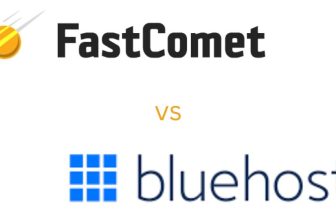In today’s market, several organizations provide web hosting services. Website owners and developers are frequently perplexed while deciding on one for their websites. If you’re reading this, you’re probably in the same boat.
Hostgator and Digitalocean are two of the most well-known web hosting firms. It’s no surprise that deciding between two options is difficult. Hopefully, after reading this review, the decision will be easy.
In this post, We will compare two web servers that cater to entirely different demographics. HostGator is a hosting company that caters to novices. DigitalOcean web hosting, on the other hand, caters to skilled developers. The offerings they have are suited to the individual demographic they are attempting to reach, but it is time to put them against one another.
Apart from DigitalOcean vs HostGator, you may be intersted in:
DreamHost vs DigitalOcean Review [current_date format=’Y’]. Which one is better?
1and1 vs HostGator Review [current_date format=’Y’]. Which one is better?
AWS vs HostGator Review [current_date format=’Y’]. Which one is better?
Namecheap vs Hostgator Review [current_date format=’Y’]. Which one is better?
How trustworthy is HostGator? What is the most affordable DigitalOcean annual plan? Which is better, HostGator or DigitalOcean? Read on to find out the answers to these and many more questions, and don’t forget to utilize the switch to switch between the two hosting providers.
We’ll examine their price, customer service, features, website builders, and any other criteria that may be relevant in deciding on the best hosting company.
Which one is a Smart selection – Here’s a quick comparison table: DigitalOcean vs HostGator
See this side-by-side comparison of DigitalOcean vs HostGator based on user preference data.
HostGator and DigitalOcean are two of the most popular hosting companies in the world, and they both provide comparable services.
However, there are a few distinctions to be aware of when selecting a hosting company. Here’s a comparison between HostGator and DigitalOcean so you can make the best option for your company. Each product’s score is derived using real-time data from verified user evaluations to assist you in deciding which of these two solutions is better for your company’s needs.
| Compared options | DigitalOcean | HostGator |
| Consumer Rating | 2.7/5 | 3.4/5 |
| Pricing | 13 hosting plans | 23 hosting plans |
| Starting price | $5.00 / month | $2.75 / month |
| Free Domain | No | Yes |
| Coupons | No | 2 Coupons |
| User Reviews | 101 reviews | 410 reviews |
| Shared Hosting | No | 8 plans from $2.75 to $14.36 |
| VPS | No | 3 plans from $19.95 to $39.95 |
| Dedicated Server | No | 3 plans from $89.98 to $139.99 |
| Cloud Hosting | 13 plans from $5.00 to $960.00 | 3 plans from $4.95 to $9.95 |
| Website Builder | No | 3 plans from $3.84 to $9.22 |
| Resellers | No | 3 plans from $19.95 to $24.95 |
| Support Services | 5 of 6 | 6 of 6 |
| CMS support | 4 of 6 | 4 of 6 |
| OS Support | 1 of 2 | 2 of 2 |
| Language Support | 2 of 8 | 3 of 8 |
| Database Support | 1 of 3 | 2 of 3 |
| Payment Types Support | 2 of 6 | 2 of 6 |
Winner: HostGator
After reading our comprehensive DigitalOcean vs HostGator table, you may be curious to know if HostGator is the correct choice for you. HostGator offers a selection of hosting packages to suit all needs and budgets. They provide every piece of software you’ll need to build a website. HostGator is now trusted by over 2 million customers. Whether you are an experienced Online professional or just starting with your first website, you will discover every piece of equipment required to take your internet site to the next level.
But this isn’t the end of your comparison; there’s more to consider before deciding on a Web host.
Quick comparison: DigitalOcean vs HostGator
When compared to HostGator, DigitalOcean web hosting provides a wider range of cloud servers with faster response times. However, because DigitalOcean focuses on skilled developers, it lacks several fundamental services (like 24/7 support), hence HostGator remains the best choice for most.
| Features | Hostgator | Digitalocean |
| Disk Space | Unmetered | 25 GB SSD |
| Bandwidth | Unmetered | 1 TB |
| Free Domain Available | Yes | No |
| Free SSL Certificate | Yes | No |
| RAM | 2 GB | 1 GB |
| Support | Ticket support, Live chat, Email | Phone support, Live chat, Email |
| Server Uptime | 390ms | 399ms |
| Loading Speed | 99.99% | 99.99% |
Both Digital Ocean and HostGator will largely appeal to consumers in need of entry-level hosting options. For this level of hosting, it is difficult to beat a business like HostGator, which is incredibly affordable and offers a large selection of host packages to pick from. In practical, real users rank HostGator slightly higher than Digital Ocean.
When comparing these two providers, keep in mind that HostGator has been around for a long time and has assisted millions of clients with their hosting requirements. HostGator is the clear winner of this comparison for all of these and many other reasons.
An overview of both companies: DigitalOcean vs HostGator
Brent Oxley created Hostgator, a well-known Houston-based web hosting business. DigitalOcean, on the other hand, is a New York-based web hosting company created by Ben and Moisey Uretsky. DigitalOcean is a newer firm than Hostgator. DigitalOCean behind Hostgator in terms of popularity. Is the popularity, however, a marketing ploy? What are the real-world implications of these two firms’ services? Which firm has the upper hand?
One cannot speak about the services without having used them. We don’t rely on reviews because they are now nothing more than marketing or referral stuff. To determine the best one, we ran 328 tests on top hosting services including Digitalocean, Hostgator, Bluehost, and others. We assessed them on numerous grounds before naming the winning hosting option.
- About DigitalOcean
DigitalOcean is a sophisticated tool for managing virtual servers in the cloud. It’s commonly utilized in our firm so that servers may be distributed throughout several areas based on our demands. It’s a highly scalable and adaptable technology for hosting websites and web apps that also allows us to use our servers. The performance is excellent, and the server is reasonably priced. With its user-friendly interface, the user may eventually gain complete control of the system.
In comparison to other goods on the market, DigitalOcean is a low-cost option. The UI is simple, and beginners can learn it with step-by-step instructions. It has a lot of bespoke features, and the customer just pays for what they use. Amazon has a complicated user interface and is pricey. DigitalOcean is simple to use and maintain, and the servers may be readily set up without any additional costs.
- About Hostgator
HostGator was started in 2002 and swiftly rose to become one of the world’s top hosting firms. The impressive growth can be attributed to their fantastic shared hosting plans, dependable web hosting, and excellent customer service. Its headquarters are now in Houston, Texas, and it hosts over 10 million domain names. They have 850+ personnel who use 24/7 assistance and provide companies of various sizes.
The advantages of the HostGator website builder include great-looking themes, appropriate webpage capacity, and incredibly cool scrolling features, which are now popular. Easier than creating a WordPress website from scratch, which HostGator also offers for free. Endurance International Group (EIG) purchased HostGator, a conglomerate that owns almost half of the web providers on the internet (Check out the Bluehost versus HostGator comparison to see which is better among the two EIG web hosts). While some claim that this has affected the quality of hosting provided by the web host, we choose to investigate and create our view.
Key Hosting Features: DigitalOcean vs HostGator
What Are the Features of Using DigitalOcean?
DigitalOcean has long been a web hosting service. DigitalOcean, which was founded in 2011, is a cheap and scalable hosting service that has expanded significantly since its inception. They provide high-performance cloud hosting, SSD-based storage, streamlined management, and one-click scalability.
This allows even inexperienced website creators to easily design, deploy, and scale your website! DigitalOcean’s user-friendly interface allows you to set up your website in less than a minute, and there are no restrictions to the number of websites you may host with them.
DigitalOcean provides the following features:
- Simple and safe Image registries
- Backdrop images Customization
- A platform that is simple to use for beginners
- Possibility of adding more storage as needed
- Cloud Storage
- Using cloud technology, you may easily collaborate on projects.
- GitLab (SSH) (SSH)
- MongoDB
- Live chat assistance 24 hours a day, seven days
- Live chat, email, or phone contact.
- WordPress one-click installations
- Simple Drag and Drop Function
- Droplet Groups, Dedicated Servers, and Much More!
DigitalOcean focuses on the more technical components of your website, such as infrastructure and runtime, so you can focus on the coding that you will need to build the website.
What Are the Features of Using HostGator?
HostGator is a web hosting business based in Houston, Texas that provides a variety of WordPress hosting solutions. Some of the features are as follows:
- If certain conditions are satisfied, you will receive a free domain for the first year of service.
- Storage capacity of up to 100GB per domain
- 99% uptime guarantee
- Customer assistance is available by phone and chats 24 hours a day, seven days a week.
- One-click access to social media, the knowledge center, and the blog
- Integrated Apps Installs
- SSL certificate for free
HostGator also offers a variety of price options. Shared, VPS, Dedicated Server, WordPress Hosting, and Reseller Hosting are all options. Prices vary based on your requirements and the package you select.
A detailed comparison of DigitalOcean and HostGator
Let us now compare DigitalOcean vs HostGator:
- Popularity Comparison: DigitalOcean vs HostGator
Globally, DigitalOcean has over 500,000 clients. With 10 million users globally, HostGator smashes this out of the water. This makes sense given that HostGator caters to beginners and amateurs. In contrast, DigitalOcean is designed for coders, developers, and advanced programmers.
HostGator, as a large firm and a member of a large conglomerate like EIG, has the resources to launch successful marketing initiatives. Netcraft named DigitalOcean as one of the world’s fastest-growing web hosting companies. The following year, they were ranked as the world’s third-largest VPS hosting service provider. In addition, the firm does not provide any services such as domains or the option to pick a domain name, both of which will be required by novices.
Popularity Winner: HostGator
HostGator has a larger marketing budget and more consumers globally. Can we now go on to the most essential aspect of the comparison?
Performance Evaluation
In this part, we’ll look at two topics. Uptime and performance.
- Speed: DigitalOcean vs HostGator
Speed is a key efficiency indicator. A quicker website is better for your users and helps your SEO rankings.
According to research, a one-second delay in page load costs you 7% fewer conversions, 11% fewer page views, and a 16% decrease in individual satisfaction.
Your website loads in less than 3 seconds? Yes, and so does every other web server. We are, however, seeking a better web host. One that loads websites in less than a second. Let us check if DigitalOcean vs HostGator are the types of web hosts.
We monitored response time, and page load speed, and assessed the load effect for both web servers. In this test, Hostgator outperforms Digitalocean. As a result, it was declared the winner of this round.
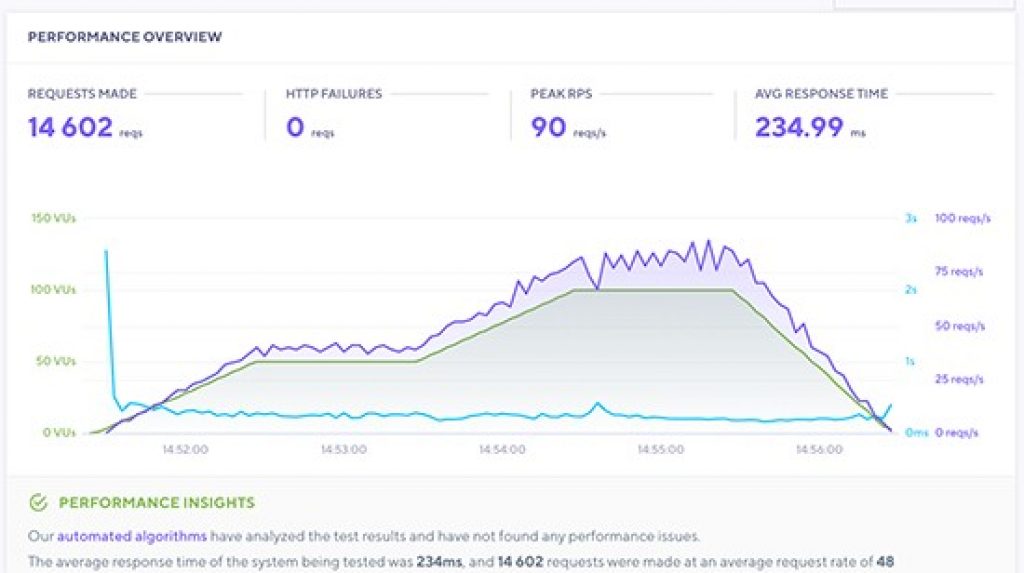
Speed Winner: HostGator
- Response Time: DigitalOcean vs HostGator
How fast do the sites hosted by DigitalOcean and HostGator load? We tested both by hosting our sample sites on them. HostGator typically reported response times of 500ms or more, whereas DigitalOcean frequently falls between 200ms and 400ms. Given that DigitalOcean’s upper threshold isn’t even as high as HostGator’s, it’s obvious that DigitalOcean has a speedier reaction time.
HostGator has a somewhat below-average response speed, as do 50% of the sites we examined. DigitalOcean, on the other hand, performs somewhat above average, outperforming 70% of the sites we evaluated. Both aren’t great, but they aren’t the worst we’ve seen outside. They’re OK, but we’re not going to find any award winners here.
Overall, we are pleased to endorse DigitalOcean based on reaction time; they performed admirably in the suite. The response time of a website has a significant influence on its load time.
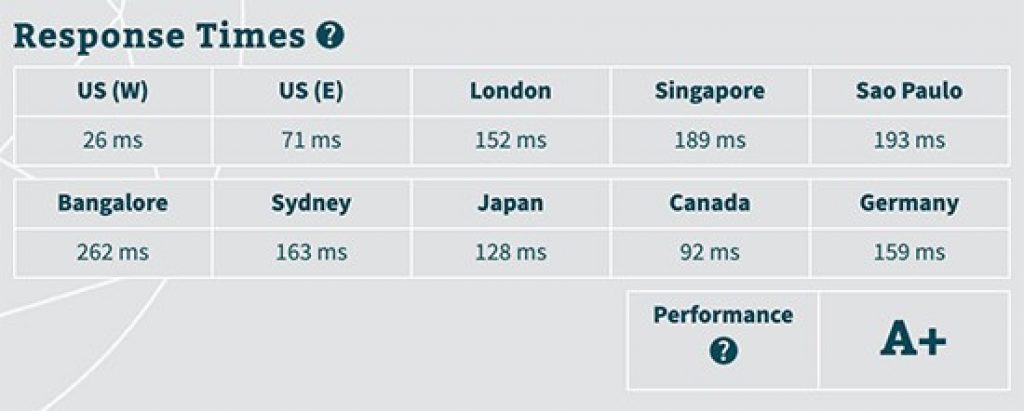
Response time Winner: Draw
Let us see how HostGator does in terms of the whole page load speed.
- Page Load Speed Evaluation: DigitalOcean vs HostGator
We estimated the average speed after testing the site load rates repeatedly. HostGator had an average speed of 1.2s. It’s a good figure, but it’s not the greatest among the Web hosts we’ve looked at. In comparison, DigitalOcean loaded an entire page in less than a second.
We feel DigitalOcean has the advantage in terms of speed because it primarily deals with cloud services and frowns on resource sharing. If speed is important to you (and it should be), DigitalOcean is the host to choose. HostGator also offers quicker hosting on the HostGator cloud (a different plan from their shared hosting packages).
Page Load Speed Evaluation Winner: Draw
- Load Impact Test: DigitalOcean vs HostGator
We sent 10 virtual visitors at a time to sites hosted on DigitalOcean and HostGator to determine the amount of performance consistency. The graph below demonstrates which websites hosted on HostGator and DigitalOcean can withstand high traffic. But we already guessed.
Our findings are summarized below:
- Hostgator’s average page load time was 3.11 seconds, whereas Digitalocean’s was 3.44 seconds.
- Hostgator’s best page load time was 1.88 seconds, whereas Digitalocean’s was 2.33 seconds.
- However, Hostgator’s worst page load time was 13.8 seconds, whereas Digitalocean’s was 8.56 seconds.
As you can see, both web hosts got off to a good start. However, after it reached 50 users, HostGator began to slow down. And the downward spiral in speed only accelerated as the number of virtual users climbed. HostGator is easily on the same level as GoDaddy. Not the worst in the business, but far from the greatest.
Load Impact Test Winner: Draw
- Data Centers and Servers Locations: DigitalOcean vs HostGator
Both DigitalOcean and HostGator have servers in the United States. DigitalOcean, on the other hand, has more data centers than HostGator. HostGator has data centers in Houston, Texas and Provo, Utah. DigitalOcean operates in the following cities: London, Amsterdam, Frankfurt, San Francisco, Toronto, and Singapore.
Locations of Data Centers
| DigitalOcean | HostGator |
| New York | Houston |
| Amsterdam | Texas |
| San Francisco | Provo |
| London | |
| Frankfurt | |
| Toronto | |
| Singapore | |
| Bangalore |
Which Speed Optimization Tools go the additional mile for speed: DigitalOcean vs HostGator
Content Delivery Networks (CDNs) typically speed up servers, and all HostGator plans have an integrated Cloudflare CDN. DigitalOcean does not have a built-in CDN.
Unlike HostGator, DigitalOcean prioritizes SSD for optimum performance, and we don’t believe any other web host does. It is used in all of their plans. HDD has no tolerance. We suppose that if you are paying a premium, you must fly First Class.
Speed Winner: DigitalOcean
Perhaps we are easily impressed, but a firm that can offer amazing performance and runs only on SSD servers is a beast in our eyes. Quicksilver? Flash? Neo? Call any of those since DigitalOcean is quick.
Uptime: DigitalOcean vs HostGator
Will DigitalOcean encrypt your website and store it in Davy Jones’ locker? Or will HostGator drop the proverbial ball in terms of uptime?
When we are forced to select between a web server with flawless uptime and one with subpar uptime, it is a really tough choice. Because it’s either tremendous uptime or nothing at all. Online results vary; that’s fine; the same test will provide different results for everyone. Ours, on the other hand, should be accepted more widely because it is a recent test.
- In our testing, both Hostgator and Digitalocean had 99.97 percent uptime.
- Hostgator has the lowest Uptime of 96.78 percent.
- Digitalocean has a rate of 95.55 percent.
This test finished in a tie since both hosting providers performed equally well.
No web hosting service guarantees 100 percent uptime. If you expect them to be such, you will be living in a fool’s paradise. However, you may achieve a reasonable uptime. We repeated this test several times over a certain length of time.
Given our experience with HostGator’s speed, we weren’t hopeful about its uptime figures.
Surprisingly, HostGator has an average uptime of 99.985%. The average for DigitalOcean is 99.989%. This marginally outnumbers HostGator.
Both had much greater uptime than 75% of the hosts we evaluated. Both web providers, as you can see from the reading, have highly constant and high uptime. DigitalOcean had less than 99% just four times.
| Digitalocean | HostGator |
| Server Uptime – 399ms | Server Uptime – 390ms |
| Loading Speed – 99.99% | Loading Speed – 99.99% |
Guaranteed uptime:
Both web hosting providers a 99.9% uptime guarantee. This implies that if your uptime falls below 99.9%, you will receive a 5% credit on your monthly hosting charge. Fortunately, both web servers have great uptime, so we didn’t have to request a refund.
Uptime Winner: DigitalOcean
Both web providers offer excellent uptime and uptime guarantees. If you are choosing primarily on uptime, we recommend both. But, because we have to pick a winner, DigitalOcean has a little greater uptime.
- Security: DigitalOcean vs HostGator
Thank your web host if your site has never been infected with malware or besieged by brute force assaults. To keep it that way, we’d like to assist you in making the best decision possible, ideally at no extra expense. HostGator provides conventional protection. Using many features (multilayered), or allowing you to seek protection through third-party apps. DigitalOcean makes use of SSDs to efficiently provide redundant data protection.
HostGator offers free SSL certificates from Let’s Encrypt on all plans, protecting your website from DDoS, brute force, and other malicious assaults. Sellers in the DigitalOcean marketplace offer a rather simple way to obtain a free SSL certificate as part of their installation procedure, however, this is at their discretion and you may be required to pay them. They also hold security and compliance certifications, including those for the EU-US and Swiss-US Privacy Shields, as well as PCI-DSS.
The Defense goes on…
HostGator also notifies consumers of weak passwords every week through audits. If you are dissatisfied with HostGator’s security, you have the option of fighting spam with SpamAssassin and fighting malware with SiteLock Website Security.
Both web providers have a 24/7 monitoring staff for their servers to arrest any assault and prevent it from spreading, but DigitalOcean may have gone a step further. Many consumers have reported getting locked out of their accounts for days. Claiming that the corporation only guarantees security for its servers and not necessarily for the security of its customers. When customers complain that their accounts have been disabled because the corporation claims to have detected suspicious activity, we have to consider where the line should be drawn.
On its website, HostGator claims to utilize additional “secret techniques” to safeguard its servers. We have no idea if that is merely a marketing ploy. But, given that HostGator hasn’t had any major security breaches in recent years, they must be doing something right. If, after all of DigitalOcean’s security, you want more security for your account, you’ll have to perform some coding on your own, not to mention that DigitalOcean does not come with pre-installed cPanel and all of its security. In reality, if you want cPanel, you must pay a third party.
Security Winner: HostGator
DigitalOcean maintains excellent security with in-house tools and SSD, while HostGator also employs SSD, along with other additional safeguards. This is taken care of by the Gator.
- Customer support: DigitalOcean vs HostGator
HostGator provides competent and prompt customer service around the clock. You may reach them through a variety of channels, including live chat, phone, email, and a forum. You may obtain help in Russian and Chinese in addition to English. If you wish to try to fix difficulties on your own before contacting assistance, the HostGator website has a large knowledge base and various video instructions.
DigitalOcean’s customer service is unremarkable. DigitalOcean’s customer service is not operational, and it is not available 24 hours a day, seven days a week. You can only contact their customer service via email or by opening a ticket. Lack of live help is uncommon, especially among hosting companies. This is DigitalOcean’s most serious flaw.
| Features | DigitalOcean | HostGator |
| Live Chat | N/A | Yes |
| Phone Support | N/A | Yes |
| Forum Support | Yes | Yes |
| Email Support | Yes | Yes |
| Refund Policy | N/A | 45 Days |
We received answers from the hosting providers after submitting several customer service issues. We recorded the reaction times and averaged them.
- Hostgator’s average response time was 4 hours, whereas Digitalocean’s was 13 hours. It is a huge advantage.
- The fastest response time we measured for Hostgator was 1 hour, while Digitalocean took 6 hours.
- Hostgator’s worst response time was 21 hours, while Digitalocean’s was 46 hours.
If I were to prioritize customer service, I would go with Hostgator over Digitalocean every time.
Customer support Winner: DigitalOcean
- Domains migration and site relocation: DigitalOcean vs HostGator
These are the renewal pricing for your domain extension, not the promotional deals (green signifies the less expensive option):
- .com $12.95 per year
- .net $12.95 per year
- .org $12.95 per year
- .site $0.95 per year
- .online $1.95 per year.
- .us $5.95/year
When it comes to site transfer, you may handle it yourself or use their free website content transfer service. It is vital to remember that the second option is only available for 30 days after signing up or upgrading.
If you’re wondering what DigitalOcean’s domain cost is, there is none because DigitalOcean does not provide domain registration. If you want a domain, you must register it somewhere else. The transfer of your website is not for inexperienced users. If you wish to relocate or transfer your website, you must do it manually. There is no automatic procedure, and you should not anticipate any help with it.
Domains migration Winner: HostGator
- Backup and restoration: DigitalOcean vs HostGator
HostGator does not give free daily backups; instead, it provides free weekly automatic backups but charges $19 to recover the backup. Users are, however, advised to utilize the Codeguard automated backup tool. It’s not free; it costs around $2 per month and enables daily backups of up to five websites. In addition, the plan allows for three restorations every month. The tool may also be scaled. Automatic backup is included in the droplet plan for 20% of the cost.
Backup and restoration Winner: Draw
We don’t like the fact that both firms charge for backup and restoration.
- Ease of Use: DigitalOcean vs HostGator
HostGator and DigitalOcean both use a code-driven backend. The issue is that many users have complained and compared DigitalOcean to Chinese mathematics; it is extremely tough to navigate. HostGator’s launch, setup, and maintenance are very simple and user-friendly.
When you deploy a Droplet on DigitalOcean, you are deploying an empty canvas. You will need to set up, secure, optimize, and so on. This is accomplished by installing and configuring the web server (NGINX, Apache, Caddy, and so on), as well as any other programming language (PHP, Ruby, RoR, Python, NodeJS, and so on), and the database server (MySQL, MariaDB, Percona, etc.).
DigitalOcean, on the other hand, offers pre-configured images for WordPress and other sorts of applications. At the end of the day, you are responsible for the administration, operation, and security of your CLI and OS.
Management of your account and website isn’t any more complicated than setup and launch. HostGator uses cPanel, a web-based hosting control panel that most providers use. cPanel uses an easy-to-navigate graphical interface, which makes management beginner-friendly. With HostGator, you will have access to various apps and plug-ins that further help you manage your website. To make things even easier for WordPress users, HostGator has one-click installation support.
One of the most important HostGator’s target groups is beginners. The ease of use of HostGator services is suitable for those beginners, and you will feel comfortable with doing everything by yourself even if you have no previous experience in this area.
Unlike HostGator, DigitalOcean does not attempt to make things simple for newbies. This is hardly unexpected given that their target audiences include seasoned webmasters, veteran developers, and other comparable organizations. With DigitalOcean, you start from scratch. Then you must install and configure the web server as well as any programming languages required. Following that, you must customize and optimize everything on your own.
Some software comes with pre-configured 1-click installation images, but in most situations, you’re on your own. In place of cPanel, DigitalOcean uses its administration software. It is intended for expert developers, so even if they are competent in using it, they will not like it. If you wish to utilize cPanel, you must first obtain it.
Ease of Use Winner: HostGator
- Sign-Up Ease: DigitalOcean vs HostGator
HostGator’s signup process is simple and quick. Account activation is a delight; quick and simple, with little to no trouble. Its onboarding procedure is much more amorphous. Unfortunately, DigitalOcean does not qualify.
It takes time to sign up with DigitalOcean. Your registration must even be validated by phone, especially if you are not from the United States. Even though their onboarding procedure is similarly lightning fast. Droplets may be set up and spun in under a minute. After onboarding with HostGator, you can set up a website and begin hosting in a few hours at Max. A developer can get a project launched using DigitalOcean in a few hours, but it will take a blogger at least a day.
Payment methods accepted by DigitalOcean and HostGator include credit, debit, prepaid cards, and PayPal.
Sign-Up Ease Winner: HostGator
- Dashboard and control panel: DigitalOcean vs HostGator
The DigitalOcean control panel is available. (We’ll get to it in a second.) HostGator offers the industry-standard cPanel, which is aesthetically based on symbols and is ideal for individuals transferring from a cPanel-equipped web host. It’s great for those who are already familiar with it or who are moving from a prior web host that utilizes cPanel.
DigitalOcean does not only host websites. They host everything from little brain projects to gaming creation, among other things. This necessitates the use of a more user-friendly and adaptable control panel, such as the DigitalOcean control panel. It’s an option at first, but after you’ve mastered it, you’ll feel like a wizard on a broomstick.
If you want to install cPanel, you must know how to code and pay a third party ($15 – $20). You may also utilize third-party dashboards like Cento’s droplet with DigitalOcean, as well as the Centos Web Panel, which is free, simple, and informative. You just need to put it up first, which requires the assistance of a developer.
Dashboard and control panel Winner: HostGator
- Installation with a single click and app integration: DigitalOcean vs HostGator
HostGator offers a variety of Content Management Systems and other applications including Drupal, Joomla, and Magento. What else? Through the MOJO marketplace, it assures that customers have access to various apps, plug-ins, and even professional services.
DigitalOcean used to have its cloud, which was discontinued for unknown reasons and was replaced by Nextcloud. Nextcloud was eventually superseded by the new and ever-expanding DigitalOcean Marketplace, a platform for preconfigured 1-Click Apps and utilities. You have the option of using the operating system or one-click programs. Ubuntu, FreeBSD, Fedora, Debian, CoreOS, and CentOS are supported by DigitalOcean. It enables simple one-click installation of WordPress, Grafana, OpenFaaS, InfluxDB, and other applications.
For users who want to install WordPress on their shared hosting plans, HostGator offers one-click installation assistance, allowing you to establish WordPress and other CMS sites at the same time.
| CMS Support | DigitalOcean | HostGator |
| WordPress | Yes | Yes |
| Drupal | Yes | Yes |
| Joomla | Yes | Yes |
| Magento | Yes | Yes |
CMS Support Winner: Draw
- Comparison of cloud hosting plans
There are three cloud hosting options available from HostGator:
Cloud Hatchling: $9.23/month
- 2 CPU cores
- 2 GB RAM
- Storage has an unknown hidden limit.
- Undefined hidden bandwidth limit
Cloud Baby costs $11.95.
- 4 CPU cores
- 4 GB RAM
- Storage has an undefined hidden limit.
- Undefined hidden bandwidth limit
Cloud Business: $17.95/month
- CPU cores: 6
- 6 GB RAM
- Storage has an undefined hidden limit.
- Undefined hidden bandwidth limit
HostGator cloud hosting servers are somewhat less expensive than DigitalOcean servers. However, there isn’t much diversity, and there are hidden storage and bandwidth constraints.
Their website claims that bandwidth and storage are infinite, but if you read the terms of service closely, you will discover that both have ambiguous restrictions.
If you are a newbie who does not mind hidden constraints, you may be happy with HostGator. In all other circumstances, I recommend that you check into what DigitalOcean has to offer. After all, DigitalOcean is a cloud-hosting company.
DigitalOcean offers a variety of cloud hosting solutions and server configuration choices. Standard, General Purpose, CPU-Optimized, and Memory-Optimized are the four classifications. Here is a handful of them to help you compare DigitalOcean price vs HostGator pricing:
Server for $5/month
- 1 processor core
- 1 GB RAM
- 25 GB SSD
- 1TB of bandwidth
Server for $15/month
- 3 CPU cores
- 2GB RAM
- 60GB SSD
- 3TB of bandwidth
Server for $40/month
- 4 CPU cores
- 8GB RAM
- 160GB SSD
- The bandwidth of 5 TB
$1,200 per month server
- 40 CPU cores
- 500GB SSD
- 160GB RAM
- 9TB of bandwidth
Because DigitalOcean is a more expensive alternative for cloud hosting, you may wonder why you should utilize it.
The sheer number of options makes the price difference insignificant. DigitalOcean offers 31 distinct server configurations ranging in price from $5/month to $2,240/month.
DigitalOcean provides servers customized to meet a variety of requirements. CPU-optimized servers, memory-optimized servers, and balanced servers are all available. All servers employ SSD drives, and you may customize the size of your SSD if you select one of the memory-optimized servers.
It is difficult to compete with a firm that specializes in cloud hosting. They are the undisputed champions of this division.
Winner: DigitalOcean
- Pricing comparison: DigitalOcean vs HostGator
HostGator’s cloud hosting fees range from $9.23/per month to $17.95/per month for a three-year plan. They provide superior value for money but lack the diversity that DigitalOcean provides. If you only need a basic cloud server, you can’t go lower than $9.23 per month.
Another issue with HostGator is the lack of price transparency. If you visit their website, you will see that their rates differ from those given in the article. The rates shown here are discounted pricing, and there is no indication of how long the reduction will stay or whether it will be the same price that your plan would renew at. You should go to this website to receive current pricing.
There is no DigitalOcean annual package that offers a discount, however, their usual costs begin at $5/month. Few hosting providers provide cloud hosting at a lesser cost. However, when we examine what you receive in the plans with similar costs to HostGator plans, you will discover that HostGator provides superior value for your money.
Because DigitalOcean offers so many options, you can pay for just what you require. As a result, DigitalOcean pricing is fairly reasonable. If HostGator had been more upfront about its pricing and offered more options, it would have easily won this category.
Winner: Draw
- Other Features: DigitalOcean vs HostGator
| Features | DigitalOcean | HostGator |
| Staging Environment | Yes | No |
| cPanel Support | No | Yes |
| Daily Backups | No | No |
| WordPress install | No | Yes |
| Root Access | Yes | No |
| Free Site Migration | No | No |
| SSH Access | Yes | Yes |
HostGator and DigitalOcean have some similarities.
- Both provide SSL certificates.
- They both make use of drag-and-drop technologies.
- They neither have free plans.
- They both have high uptime.
- Both claim 99.9% uptime.
- Neither features a free backup and restoration system.
- All of their VPS hosting options provide SSH access.
- Both allow for easy collaboration, but DigitalOcean goes above and beyond by making it simple for teams to work on creating DigitalOcean-enabled apps.
- DigitalOcean allows partners to work together without revealing credentials to maintain security. They will be invoiced on a single invoice as well.
Major Distinctions Between HostGator and DigitalOcean
- DigitalOcean is faster.
- HostGator is more well-known.
- HostGator provides a far superior support system.
- HostGator does not have staging, however, DigitalOcean does.
- Digitalocean is not a domain registrar, but HostGator is.
- HostGator includes a CDN, but DigitalOcean does not.
- HostGator offers cPanel.
- The DigitalOcean control panel is available.
- HostGator collapses under tremendous traffic, but DigitalOcean stands strong.
- HostGator offers a 45-day money-back guarantee, but DigitalOcean only offers a 30-day guarantee.
- DigitalOcean does not offer free email; however, depending on your package, HostGator does.
- HostGator provides you with a lot of control; with DigitalOcean, you have complete control.
- From websites to gaming servers, DigitalOcean can host them all. HostGator exclusively provides website hosting.
- HostGator has numerous levels of security, but you may also seek third-party protection. You can protect yourself using DigitalOcean.
Summing up: DigitalOcean vs HostGator
Because hosting is not something you pick or swap frequently, it is critical to select the ideal one. We discovered that Hostgator dominated practically every comparison. Without a doubt, Hostgator outperforms Digitalocean. This is why Hostgator is one of the most popular hosting providers.
If you’re a developer looking to master server-level capabilities, the digital ocean is a good place to start. If you want a simple solution, Hostgator is the way to go.
FAQs: DigitalOcean vs HostGator
1. Is DigitalOcean suitable for beginners?
DigitalOcean caters to seasoned engineers. They lack the majority of the features that make a hosting company user-friendly for beginners. There is hardly any newbie who could utilize DigitalOcean hosting without assistance.
2. Which is better, HostGator or DigitalOcean?
It all depends on your requirements. If you are an experienced developer with specialized cloud hosting requirements, DigitalOcean web hosting is likely to be a better fit. They provide a range of cloud hosting services and host almost everything, not just websites. HostGator is superior to all other solutions.
3. Is HostGator safe to use?
For good reason, HostGator is one of the most popular hosting services. Their security is first-rate. They assist their consumers to strengthen security on the user end as much as possible, in addition to protecting against DDoS assaults, brute force attacks, and different viruses.
4. Is there a website builder available from HostGator?
Gator Web Builder is a website builder created by HostGator. It is a drag-and-drop website builder that is simple to use. Any newbie may design a website with Gator Web Builder.

![DigitalOcean vs HostGator Review [current_date format=’Y’]. Which one is superior ?](https://shoutnerd.com/hosting/wp-content/uploads/2022/10/namecheap-vs-gandi.jpg)
![DigitalOcean vs HostGator Review [current_date format=’Y’]. Which one is superior ?](https://shoutnerd.com/hosting/wp-content/uploads/2022/10/Domain.com-vs-GoDaddy.jpg)